Yamaha PSS-A50: Difference between revisions
Jump to navigation
Jump to search
(Add spec cites and add weight and dimensions) |
(→Quirks: fix filename) |
||
| (9 intermediate revisions by the same user not shown) | |||
| Line 9: | Line 9: | ||
| standards = None<ref group=infobox>Partial [[General MIDI]] and XGlite compatibility.</ref> | | standards = None<ref group=infobox>Partial [[General MIDI]] and XGlite compatibility.</ref> | ||
| maxpoly = 32<ref name=om-specs /> | | maxpoly = 32<ref name=om-specs /> | ||
| numparts = 16 | | numparts = 16<ref name=midi-data-format>Yamaha PSS-A50 MIDI Reference, page 3.</ref> | ||
| numpresets = 40<ref name=om-specs /> | | numpresets = 40<ref name=om-specs /> | ||
| drumpresets = 2<ref name=om-specs /> | | drumpresets = 2<ref name=om-specs /> | ||
| Line 23: | Line 23: | ||
* USB MIDI functionality | * USB MIDI functionality | ||
** MIDI out: can be used as a MIDI controller, sends all performance data including arpeggios and motion effects | ** MIDI out: can be used as a MIDI controller, sends all performance data including arpeggios and motion effects | ||
** MIDI in: can be used as a tone generator ( | ** MIDI in: can be used as a tone generator (16-part multitimbral<ref name=midi-data-format />) | ||
* Single speaker and mono 3.5mm headphone output | * Single speaker and mono 3.5mm headphone output | ||
* | * Diverse selection of 42 instrument presets seemingly from the Yamaha PSR series, including two drumkits (Standard and Dance) | ||
* Various convenient performance features: | * Various convenient performance features: | ||
** Arpeggios (not an arpeggiator exactly, more similar to a "styles" system with reharmonization of pre-recorded phrases stored in ROM) | ** Arpeggios (not an arpeggiator exactly, more similar to a "styles" system with reharmonization of pre-recorded phrases stored in ROM) | ||
| Line 37: | Line 32: | ||
** Sustain and portamento buttons (no pedal input) | ** Sustain and portamento buttons (no pedal input) | ||
** Metronome | ** Metronome | ||
== MIDI format == | |||
The PSS-A50 does ''not'' claim to have [[General MIDI]] support, presumably because it does not have all 128 GM1 instruments, and it only has mono audio output. | |||
In all other respects however it seems to be compatible with GM1 and XGlite, for example: | |||
* Normal instrument presets use GM1-compatible numbering (with Bank Select MSB = 0) | |||
* Drum instrument presets use XG/XGlite-compatible numbering (Bank Select MSB = 127) | |||
* It has the typical Yamaha XGlite Control Change support: Portamento, Attack, Release, Brightness, Harmonic Content, Reverb Send, Chorus Send<ref name=midi-implementation-chart>Yamaha PSS-A50 MIDI Reference, page 4.</ref> | |||
* It responds to GM Reset etc<ref name=midi-data-format /> | |||
== Quirks == | == Quirks == | ||
* There is no analog volume control, only a digital one. This means the audio output can be quite noisy at a low volume, because the noise floor is constant at all volume settings. If your headphones don't have their own volume control, you may want to use an in-line volume controller cable. | [[File:PSS-A50 Master Volume clipping.png|thumb|right|400px|Example of how maxing out the "Master Volume" (above) can lead to the signal getting clipped, whereas a lower setting (below) can avoid this.]] | ||
* The audio output is 2× ''unbalanced'' mono on a TRS (stereo | * There is no analog volume control, only a digital one (the "Master Volume"). This means the audio output can be quite noisy at a low volume, because the noise floor is constant at all volume settings. If your headphones don't have their own volume control, you may want to use an in-line volume controller cable. | ||
* Setting the "Master Volume" to the maximum setting is not always optimal. If it's set too high, particularly loud sections of a song seem to hit some kind of clipping, creating unpleasant noise and reducing the dynamic range. You want to set it as high as is reasonable, to improve the amount of headroom above the noise floor you have, but not too high. It may be wise to multitrack multitimbral compositions rather than trying to record all tracks at once. | |||
* The audio output is 2× ''unbalanced'' mono on a TRS (stereo) 3.5mm jack. This is fine for something expecting (unbalanced) stereo, but it can interact badly with audio equipment expecting balanced audio: if you use a TRS cable to connect it to a mono input on your audio interface, you'll get silence. You need something with a TS (mono) connector, either a splitter-/Y-cable or a simple mono cable. | |||
== Trivia == | == Trivia == | ||
Latest revision as of 19:06, 14 November 2024
| W × H × D (mm) | 506 × 54 × 201[1] |
|---|---|
| Weight | 1.2kg (without batteries)[1] |
| Type | Portable keyboard |
| Keyboard | 37 "HQ" (High Quality) mini-keys (velocity sensitive)[1] |
| Manufacturer | Yamaha |
| Release date | November 2019[2] |
| Standards | None[infobox 1] |
| Parts | 16[3] |
| Max polyphony | 32[1] |
| Normal presets | 40[1] |
| Drum presets | 2[1] |
| Effects | Reverb, Chorus |
|
|
The Yamaha PSS-A50 is a portable keyboard by Yamaha. It was launched in 2019 together with the closely related PSS-E30 "Remie" and PSS-F30, effectively relaunching the Yamaha PSS series, which had ended in 1997. It has an entry-level price point, retailing for circa 100 US dollars new. As of at least 2024, it is "discontinued" in the US,[4] but it is still sold in other markets (e.g. Europe and Japan), and can be imported worldwide.
Notable features:
- 37-key velocity-sensitive mini keyboard, same high-quality keybed as the (much more expensive) Yamaha Reface series
- Can be powered either by USB or by 4× AA batteries
- USB MIDI functionality
- MIDI out: can be used as a MIDI controller, sends all performance data including arpeggios and motion effects
- MIDI in: can be used as a tone generator (16-part multitimbral[3])
- Single speaker and mono 3.5mm headphone output
- Diverse selection of 42 instrument presets seemingly from the Yamaha PSR series, including two drumkits (Standard and Dance)
- Various convenient performance features:
- Arpeggios (not an arpeggiator exactly, more similar to a "styles" system with reharmonization of pre-recorded phrases stored in ROM)
- Phrase recorder/looper
- Motion effects (pre-recorded filter/pitch/modulation patterns stored in ROM)
- Sustain and portamento buttons (no pedal input)
- Metronome
MIDI format
The PSS-A50 does not claim to have General MIDI support, presumably because it does not have all 128 GM1 instruments, and it only has mono audio output.
In all other respects however it seems to be compatible with GM1 and XGlite, for example:
- Normal instrument presets use GM1-compatible numbering (with Bank Select MSB = 0)
- Drum instrument presets use XG/XGlite-compatible numbering (Bank Select MSB = 127)
- It has the typical Yamaha XGlite Control Change support: Portamento, Attack, Release, Brightness, Harmonic Content, Reverb Send, Chorus Send[5]
- It responds to GM Reset etc[3]
Quirks
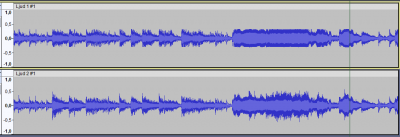
- There is no analog volume control, only a digital one (the "Master Volume"). This means the audio output can be quite noisy at a low volume, because the noise floor is constant at all volume settings. If your headphones don't have their own volume control, you may want to use an in-line volume controller cable.
- Setting the "Master Volume" to the maximum setting is not always optimal. If it's set too high, particularly loud sections of a song seem to hit some kind of clipping, creating unpleasant noise and reducing the dynamic range. You want to set it as high as is reasonable, to improve the amount of headroom above the noise floor you have, but not too high. It may be wise to multitrack multitimbral compositions rather than trying to record all tracks at once.
- The audio output is 2× unbalanced mono on a TRS (stereo) 3.5mm jack. This is fine for something expecting (unbalanced) stereo, but it can interact badly with audio equipment expecting balanced audio: if you use a TRS cable to connect it to a mono input on your audio interface, you'll get silence. You need something with a TS (mono) connector, either a splitter-/Y-cable or a simple mono cable.
Trivia
- The rounded design, shared with the PSS-E30 and PSS-F30, comes from the design concept of "eggs for musicians".[6]