Roland M series Data cards: Difference between revisions
Goatsoup.mp3 (talk | contribs) (Created page with "The Roland M-series data cards are a line of proprietary writable RAM cards produced by Roland intended to be used to expand the internal memory on older Roland devices that sport a "DATA Card" or "Memory Card" slot. The series consists of multiple lettered and size variants made with different Roland synthesizers in mind. These cards are powered by a CR-2016 battery. 300px|thumb|right|DATA Card Slot on a [[Roland JV-2080]] The cards...") |
Goatsoup.mp3 (talk | contribs) |
||
| (One intermediate revision by the same user not shown) | |||
| Line 3: | Line 3: | ||
[[File:JV-2080-DATA-Card-Slot.jpg|300px|thumb|right|DATA Card Slot on a [[Roland JV-2080]]]] | [[File:JV-2080-DATA-Card-Slot.jpg|300px|thumb|right|DATA Card Slot on a [[Roland JV-2080]]]] | ||
The cards have a lever on the top of the card (labelled "PROTECT" with an arrow on the back) that protects data from being accidentally overwritten. It must be flipped off to directly interface and write to the card. The number on each card denotes the amount of writable memory you are working with ( | The cards have a lever on the top of the card (labelled "PROTECT" with an arrow on the back) that protects data from being accidentally overwritten. It must be flipped off to directly interface and write to the card. The number on each card denotes the amount of writable memory you are working with (the M-128D having 16K bytes, M-256D/E having 32K bytes, etc.), and the letter (M-256D, M-256E, etc.) denotes the generation/revision of the card. | ||
To use a Roland M series card with a device, they must undergo a formatting process with the synthesizer, and the data on those cards can only be read by the model you formatted to. Formatting a card will cause any data that exists on the card to be erased. For more information of how to install the card, it varies on the device you are using, which you should consult the Owner's manual of the device in question. | |||
| Line 18: | Line 20: | ||
*[[Roland D-50]]/[[Roland D-550|D-550]] | *[[Roland D-50]]/[[Roland D-550|D-550]] | ||
**64 Patches<ref>[https://cdn.roland.com/assets/media/pdf/D-50_OM.pdf#page=65 Roland D-50 Owner's Manual, pg. 65]</ref><ref>[https://cdn.roland.com/assets/media/pdf/D-550_OM.pdf#page=105 Roland D-550 Owner's Manual, pg. 103]</ref> | **64 Patches, 16 Reverb presets<ref>[https://cdn.roland.com/assets/media/pdf/D-50_OM.pdf#page=65 Roland D-50 Owner's Manual, pg. 65]</ref><ref>[https://cdn.roland.com/assets/media/pdf/D-550_OM.pdf#page=105 Roland D-550 Owner's Manual, pg. 103]</ref> | ||
*[[Roland D-110]] | *[[Roland D-110]] | ||
**64 Patches, 128 Timbres, 64 Tones, Rhythm Setup<ref name=d-110-cardspecs /> | **64 Patches, 128 Timbres, 64 Tones, Rhythm Setup<ref name=d-110-cardspecs /> | ||
| Line 32: | Line 34: | ||
*[[Roland E-30]] | *[[Roland E-30]] | ||
**3 Songs, 48 User Programs<ref>[https://cdn.roland.com/assets/media/pdf/E-30_OM.pdf#page=88 Roland E-30 Owner's Manual, pg. 88]</ref> | **3 Songs, 48 User Programs<ref>[https://cdn.roland.com/assets/media/pdf/E-30_OM.pdf#page=88 Roland E-30 Owner's Manual, pg. 88]</ref> | ||
*[[Roland PRO-E]] | |||
**3 Songs, 48 User Programs<ref>[https://cdn.roland.com/assets/media/pdf/PRO-E_OM.pdf#page=77 Roland PRO-E Owner's Manual, pg. 77]</ref> | |||
*[[Roland R8]] | |||
*[[Roland R8M]] | |||
**32 Patches, 16 Feel Patches, Setup | |||
*[[Roland JD-990]]<ref>[https://support.roland.com/hc/en-us/articles/201926739-JD-990-Using-a-RAM-Card-to-Save-and-Load-Settings JD-990: Using a RAM Card to Save and Load Settings - Roland Knowledge Base]</ref> | *[[Roland JD-990]]<ref>[https://support.roland.com/hc/en-us/articles/201926739-JD-990-Using-a-RAM-Card-to-Save-and-Load-Settings JD-990: Using a RAM Card to Save and Load Settings - Roland Knowledge Base]</ref> | ||
**System Setup, 16 Performances, 64 Patches, 1 Rhythm Set<ref>[https://cdn.roland.com/assets/media/pdf/JD-990_OM.pdf#page=273 Roland JD-990 Owner's Manual, Chapter 8: Appendix, pg. 65]</ref> | **System Setup, 16 Performances, 64 Patches, 1 Rhythm Set<ref>[https://cdn.roland.com/assets/media/pdf/JD-990_OM.pdf#page=273 Roland JD-990 Owner's Manual, Chapter 8: Appendix, pg. 65]</ref> | ||
=== Roland M-256E === | === Roland M-256E === | ||
M-256E is backwards compatible with synths that took M-128D/M-256D cards. | M-256E is backwards compatible with synths that took M-128D/M-256D cards. Synthesizers that only specify a 256E card may be able to take an M-128/256D card unless noted otherwise. | ||
*[[Roland U-20]] | *[[Roland U-20]] | ||
**1 Setup, 64 Keyboard Patches, 8 Chord Sets, 64 Sound Patches, 128 Timbres, 4 Rhythm Sets<ref>[https://cdn.roland.com/assets/media/pdf/U-20_OM.pdf#page=195 Roland U-20 Owner's Manual, pg. 193]</ref> | **1 Setup, 64 Keyboard Patches, 8 Chord Sets, 64 Sound Patches, 128 Timbres, 4 Rhythm Sets<ref>[https://cdn.roland.com/assets/media/pdf/U-20_OM.pdf#page=195 Roland U-20 Owner's Manual, pg. 193]</ref> | ||
*[[Roland R-8MKII]] | |||
*[[Roland D-70]] | *[[Roland D-70]] | ||
**64 Performances, 128 Patches, 128 Tones, 10 User Sets, Rhythm Setup, System Setup<ref>[https://cdn.roland.com/assets/media/pdf/D-70_OM.pdf#page=215 Roland D-70 Owner's Manual, pg. 213]</ref> | **64 Performances, 128 Patches, 128 Tones, 10 User Sets, Rhythm Setup, System Setup<ref>[https://cdn.roland.com/assets/media/pdf/D-70_OM.pdf#page=215 Roland D-70 Owner's Manual, pg. 213]</ref> | ||
*[[Roland R-70]] | |||
**100 Patterns, 20 Songs, 2000 Parts, Setup<ref>[https://cdn.roland.com/assets/media/pdf/R-70_OM.pdf#page=274 Roland R-70 Owner's Manual Chapter 9, pg. 48]</ref> | |||
**Not compatible with '''M-128D/M-256D.'''<ref>[https://cdn.roland.com/assets/media/pdf/R-70_OM.pdf#page=166 Roland R-70 Owner's Manual Chapter 6, pg. 2]</ref> | |||
*[[Roland JD-800]] | |||
**1 System setup, 64 Patches, 1 Special Setup<ref>[https://cdn.roland.com/assets/media/pdf/JD-800_OM.pdf#page=303 Roland JD-800 Owner's Manual 2 (Reference) Chapter 5, pg. 71]</ref> | |||
**Not compatible with '''M-128D/M-256D.'''<ref>"Please only use the M256-E memory card (sold separately). No other type of memory card can be used." - [https://cdn.roland.com/assets/media/pdf/JD-800_UG.pdf#page=101 Roland JD-800 Owner's Manual 1 (User's Guide) Chapter 4, pg. 11]</ref> | |||
*[[Roland JV-1080]]/[[JV-2080]] | *[[Roland JV-1080]]/[[JV-2080]] | ||
**16 Performances, 64 Patches, 1 Rhythm Set<ref name=jv-2080-cardspecs>[https://static.roland.com/assets/media/pdf/JV-1080_OM.pdf#page=58 Roland JV-2080 Owner's Manual, Page 58]</ref><ref>"However, the amount of data that can be contained in an M-256E DATA Card is 64 Patches, 16 Performances, and one Rhythm set." - [https://static.roland.com/assets/media/pdf/JV-1080_OM.pdf#page=88 Roland JV-1080 Owner's Manual, pg. 73]</ref> | **16 Performances, 64 Patches, 1 Rhythm Set<ref name=jv-2080-cardspecs>[https://static.roland.com/assets/media/pdf/JV-1080_OM.pdf#page=58 Roland JV-2080 Owner's Manual, Page 58]</ref><ref>"However, the amount of data that can be contained in an M-256E DATA Card is 64 Patches, 16 Performances, and one Rhythm set." - [https://static.roland.com/assets/media/pdf/JV-1080_OM.pdf#page=88 Roland JV-1080 Owner's Manual, pg. 73]</ref> | ||
| Line 46: | Line 60: | ||
*[[Roland JV-1080]]/[[JV-2080]]<ref>[https://static.roland.com/assets/media/pdf/JV-1080_OM.pdf#page=164 Roland JV-1080 Owner's Manual, pg. 164]</ref> | *[[Roland JV-1080]]/[[JV-2080]]<ref>[https://static.roland.com/assets/media/pdf/JV-1080_OM.pdf#page=164 Roland JV-1080 Owner's Manual, pg. 164]</ref> | ||
**32 Performances, 128 Patches, 2 Rhythm Sets <ref name=jv-2080-cardspecs /> | **32 Performances, 128 Patches, 2 Rhythm Sets <ref name=jv-2080-cardspecs /> | ||
*[[Roland TD-10]] | |||
**512E is the only card that can be used.<ref>"* The M-512E is the only memory card that can be used by the TD-10" - [https://cdn.roland.com/assets/media/pdf/TD-10_OM.pdf#page=16 Roland TD-10 Owner's Manual]</ref> | |||
=== Other Cards === | |||
The '''Roland M-512G''' is the final card in the series, released in 2002. It is recommended to be used in products that specify an M-512E but otherwise is backwards compatible like the 512E, with the same limitations on hardware that can't read the entirety of the 512E's contents. | |||
The '''Roland M-16C/M-32C/M-64C''' (which were 2K, 4K and 8K bytes in capacity respectively) is a predecessor series of RAM cartridges that were meant to be used with a lot of Roland's early 80's catalog. | |||
== References == | == References == | ||
| Line 54: | Line 74: | ||
*[https://llamamusic.com/u20/M-256E_Manual.pdf Roland M256E Owner's Manual] | *[https://llamamusic.com/u20/M-256E_Manual.pdf Roland M256E Owner's Manual] | ||
*[https://llamamusic.com/u20/M-512E_Manual.pdf Roland M512E Owner's Manual] | *[https://llamamusic.com/u20/M-512E_Manual.pdf Roland M512E Owner's Manual] | ||
*[https://www.midimanuals.com/manuals/roland/m-512g/owners_manual/m-512g_om.pdf Roland M-512G Owner's Manual] | |||
Latest revision as of 20:31, 10 February 2025
The Roland M-series data cards are a line of proprietary writable RAM cards produced by Roland intended to be used to expand the internal memory on older Roland devices that sport a "DATA Card" or "Memory Card" slot. The series consists of multiple lettered and size variants made with different Roland synthesizers in mind. These cards are powered by a CR-2016 battery.

The cards have a lever on the top of the card (labelled "PROTECT" with an arrow on the back) that protects data from being accidentally overwritten. It must be flipped off to directly interface and write to the card. The number on each card denotes the amount of writable memory you are working with (the M-128D having 16K bytes, M-256D/E having 32K bytes, etc.), and the letter (M-256D, M-256E, etc.) denotes the generation/revision of the card.
To use a Roland M series card with a device, they must undergo a formatting process with the synthesizer, and the data on those cards can only be read by the model you formatted to. Formatting a card will cause any data that exists on the card to be erased. For more information of how to install the card, it varies on the device you are using, which you should consult the Owner's manual of the device in question.
Synthesizer Compatibility
Please be sure to check the model of memory card you have closely. This list documents all compatible synthesizers and what data it can hold.
Roland M-128D
- Roland TR-626
- 96 Rhythm Patterns, 12 Tracks, 2 Drum Voice settings[1]
- Roland D-110
- 32 Patches, 128 Timbres, 32 Tones, Rhythm Setup[2]
Roland M-256D
Works on units that specified a Roland M-128D. Also may work on units that specify an M-256E.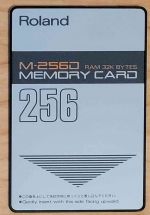

- Roland D-50/D-550
- Roland D-110
- 64 Patches, 128 Timbres, 64 Tones, Rhythm Setup[2]
- Roland D-10/D-20
- Roland D-5
- 128 Patches, 128 Timbres, 64 Tones, Rhythm Setup[8]
- Roland JV-80/JV-880/JV-90[9][10]
- Roland E-20
- 3 Songs, 8 User Programs[13]
- Roland E-30
- 3 Songs, 48 User Programs[14]
- Roland PRO-E
- 3 Songs, 48 User Programs[15]
- Roland R8
- Roland R8M
- 32 Patches, 16 Feel Patches, Setup
- Roland JD-990[16]
- System Setup, 16 Performances, 64 Patches, 1 Rhythm Set[17]
Roland M-256E
M-256E is backwards compatible with synths that took M-128D/M-256D cards. Synthesizers that only specify a 256E card may be able to take an M-128/256D card unless noted otherwise.
- Roland U-20
- 1 Setup, 64 Keyboard Patches, 8 Chord Sets, 64 Sound Patches, 128 Timbres, 4 Rhythm Sets[18]
- Roland R-8MKII
- Roland D-70
- 64 Performances, 128 Patches, 128 Tones, 10 User Sets, Rhythm Setup, System Setup[19]
- Roland R-70
- Roland JD-800
- Roland JV-1080/JV-2080
Roland M-512E
The M-512E also is backwards compatible with synths that originally specified an M-128D or M-256D/E card but will not read more than the capacity of those cards, even with the increased memory of the M-512E.
- Roland JV-1080/JV-2080[26]
- 32 Performances, 128 Patches, 2 Rhythm Sets [24]
- Roland TD-10
- 512E is the only card that can be used.[27]
Other Cards
The Roland M-512G is the final card in the series, released in 2002. It is recommended to be used in products that specify an M-512E but otherwise is backwards compatible like the 512E, with the same limitations on hardware that can't read the entirety of the 512E's contents.
The Roland M-16C/M-32C/M-64C (which were 2K, 4K and 8K bytes in capacity respectively) is a predecessor series of RAM cartridges that were meant to be used with a lot of Roland's early 80's catalog.
References
- ↑ Roland TR-626 Owner's Manual, pg. 64
- ↑ 2.0 2.1 Roland D-110 Owner's Manual, pg. 84
- ↑ Roland D-50 Owner's Manual, pg. 65
- ↑ Roland D-550 Owner's Manual, pg. 103
- ↑ Roland D-20 Owner's Manual, pg. 35
- ↑ Roland D-10 Owner's Manual, pg. 36
- ↑ "The M-128 cannot be used for the D-10 or D-20." - Roland D-110 Owner's Manual, pg. 109
- ↑ Roland D-5 Owner's Manual, pg. 142
- ↑ JV-880: Using a RAM Card to Save and Load Settings - Roland Knowledge Base
- ↑ JV-80, JV-90: Using a RAM Card to Save and Load Settings - Roland Knowledge Base
- ↑ Roland JV-80's Owner's Manual, pg. 209
- ↑ Roland JV-90 Owner's Manual, pg. 154
- ↑ Roland E-20 Owner's Manual, pg.59
- ↑ Roland E-30 Owner's Manual, pg. 88
- ↑ Roland PRO-E Owner's Manual, pg. 77
- ↑ JD-990: Using a RAM Card to Save and Load Settings - Roland Knowledge Base
- ↑ Roland JD-990 Owner's Manual, Chapter 8: Appendix, pg. 65
- ↑ Roland U-20 Owner's Manual, pg. 193
- ↑ Roland D-70 Owner's Manual, pg. 213
- ↑ Roland R-70 Owner's Manual Chapter 9, pg. 48
- ↑ Roland R-70 Owner's Manual Chapter 6, pg. 2
- ↑ Roland JD-800 Owner's Manual 2 (Reference) Chapter 5, pg. 71
- ↑ "Please only use the M256-E memory card (sold separately). No other type of memory card can be used." - Roland JD-800 Owner's Manual 1 (User's Guide) Chapter 4, pg. 11
- ↑ 24.0 24.1 Roland JV-2080 Owner's Manual, Page 58
- ↑ "However, the amount of data that can be contained in an M-256E DATA Card is 64 Patches, 16 Performances, and one Rhythm set." - Roland JV-1080 Owner's Manual, pg. 73
- ↑ Roland JV-1080 Owner's Manual, pg. 164
- ↑ "* The M-512E is the only memory card that can be used by the TD-10" - Roland TD-10 Owner's Manual