Yamaha QY70
- This article is a stub. Please help DTM Wiki by expanding it.
 |
|
| W × H × D (mm) | 188 × 43 × 104[1] |
|---|---|
| Rack units | (Not a rack module; fits in 1U) |
| Weight | 520g (without batteries)[1] |
| Type | Portable MIDI sequencer with integrated GM/XG tone generator |
| Keyboard | 25 micro-keys[1] (not velocity sensitive) |
| Manufacturer | Yamaha |
| Release date | 1997 |
| Standards | General MIDI Yamaha XG |
| Parts | 24[1] (8 reserved for pattern tracks) |
| Max polyphony | 32[1] |
| Normal presets | 519[1] |
| Drum presets | 20[1] |
| Effects | Reverb (11 types)[1] Chorus (11 types)[1] Variation (43 types)[1] |
 |
|
| ← Yamaha QY22 | |
| Yamaha QY100 → | |
The Yamaha QY70 is a portable MIDI sequencer with an integrated tone generator (portable MIDI workstation) introduced by Yamaha in 1997. It is the first portable sequencer in the Yamaha QY series to support Yamaha XG. Like most earlier QY series models, it features a large, non-backlit graphic LCD allowing for convenient visual editing of tracks, patterns, mixing, effects, and so on. (It does not feature a piano roll, however; MIDI events are visualised as a list/table.)
The sequencer features 16 "normal"[2] song sequencer tracks, 8 pattern phrase tracks, 768 preset patterns (128 preset styles with 6 sections each), 384 user-editable patterns, 4,167 preset phrases, up to 48 user phrases per user style, support for 26 types of chords, and 99 built-in chord progressions (a song can also contain a custom chord progression instead).[1] The sequencer features both step sequencing and real-time recording, including a "multi" mode in which 16 tracks (16 MIDI channels) can be recorded to simultaneously.[2]
A version of "QY Data Filer" is included,[1] a piece of computer software which simplifies backing up and restoring the data on the device, and also allows importing or exporting songs as Standard MIDI Files.
Compared to the Yamaha MU50 and MU15, the QY70's tone generator is similar in only having 32 polyphony and three effect units, but it has a significantly better selection of presets. The QY70 adds 9 additional drumkits versus the MU50/MU15: Dry Kit, Bright Kit, Dark Room Kit, Rock Kit 2, Analog Kit 2 (presumably TR-909), Dance Kit, Hip Hop Kit, Jungle Kit, and Jazz Kit 2. It also 39 additional melodic instrument presets. At least some of these drum and instrument presets seem to come from the MU90.
The Yamaha QY100 succeeded the QY70, adding an audio input for guitar amp simulation and microphone effects, a foot switch input, and a SmartMedia card slot. It also has more presets, and the built-in sounds are newer and more realistic.
Additional photos
Replacing the backup battery
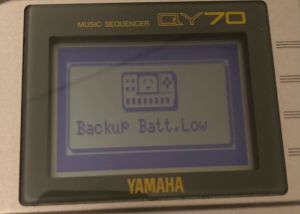

Like many other devices of its era, the QY70 has an internal backup battery that needs to be periodically replaced. In the QY70's case this is very simple to do, and you should not delay replacing it as a leaking battery can permanently damage the device. There are five screws on the back case that need to be unscrewed. Then you can simply open the case (there aren't even plastic clips!) and swap the CR2032 in the holder.
Tips
- The QY70 can be used as a MIDI sound module (controlled e.g. by a computer). Since settings for parts (e.g. instrument assignments) and effects are always stored in the current song, you may want to set aside one of the user songs for this use, so you won't mess up your compositions. You may also find the "Clear Song" job to be frequently useful as a way to manually reset the settings (instead of sending a GM Reset or XG Reset). Another option is to use one of the demo songs and send an XG Reset, since edits to demo songs will not be saved, but this locks you out from using the controls to edit things.
- The QY70 does not have TG300B mode, so it is not Roland GS compatible. If you want that feature, don't need a sequencer, and want something similarly portable, the Yamaha MU15 or Yamaha MU10 might be of interest. Note however that both devices have less presets available in their XG modes compared to the QY70, especially drumkits.
- Once you've added user phrases to a pattern, you can't change the length (number of bars). However, copying a track from one pattern to another will work even if the patterns have different lengths. This can be quite useful for shortening or lengthening a pattern.
References
External links
- Yamaha QY70 Owner's Manual
- Yamaha QY70 List Book (preset lists and MIDI implementation)
- Yamaha QY70 QY Data Filer Owner's Manual
- Downloading the Latest QY70 Data Filer for Windows (Yamaha support article, which has the Windows 2000 version of the Data Filer, which works on modern Windows)

