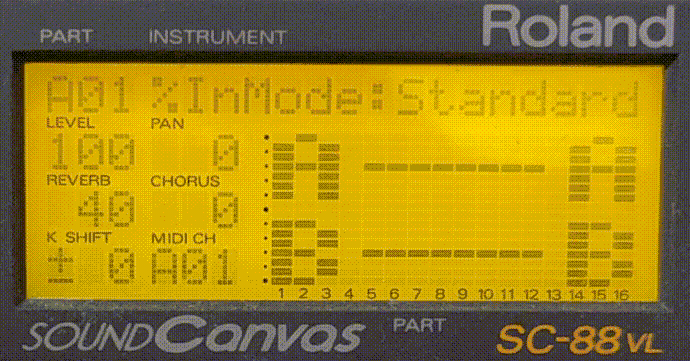Roland SC-88: Difference between revisions
No edit summary |
(Add {{Photo wanted}}) |
||
| (11 intermediate revisions by the same user not shown) | |||
| Line 1: | Line 1: | ||
:''Not to be confused with the [[Roland SC-88 Pro]].'' | :''Not to be confused with the [[Roland SC-88 Pro]].'' | ||
<!-- If you add or change something in this infobox, consider updating the Sound Canvas article's comparison table also. --> | |||
{{Infobox module | {{Infobox module | ||
| name = Roland SC-88 | | name = Roland SC-88 | ||
| image = {{Photo wanted}} | |||
| dimensions = 218 × 72 × 250<ref name=88-specs>Roland SC-88 Owner's Manual, page 7 - 40.</ref> | | dimensions = 218 × 72 × 250<ref name=88-specs>Roland SC-88 Owner's Manual, page 7 - 40.</ref> | ||
| rackunits = ~1.6U, half-width | | rackunits = ~1.6U, half-width | ||
| Line 14: | Line 16: | ||
| drumpresets = 24<ref name=88-specs></ref> | | drumpresets = 24<ref name=88-specs></ref> | ||
| effects = Reverb, Chorus, Delay, 2-band EQ<ref name=88-specs></ref> | | effects = Reverb, Chorus, Delay, 2-band EQ<ref name=88-specs></ref> | ||
| predecessor = [[Roland SC-55]] | |||
| successor = [[Roland SC-88 Pro]] | |||
}} | }} | ||
The '''Roland SC-88''' is a [[Roland GS]] and [[General MIDI]] sound module in the [[Roland Sound Canvas|Sound Canvas]] series, introduced by Roland in 1994. It introduced several major upgrades over the SC-55: | The '''Roland SC-88''' is a [[Roland GS]] and [[General MIDI]] sound module in the [[Roland Sound Canvas|Sound Canvas]] series, introduced by Roland in 1994. It introduced several major upgrades over the SC-55: | ||
| Line 19: | Line 23: | ||
* Maximum polyphony more than doubled from 24/28 to 64 voices | * Maximum polyphony more than doubled from 24/28 to 64 voices | ||
* Number of parts doubled from 16 to 32 (two MIDI inputs) | * Number of parts doubled from 16 to 32 (two MIDI inputs) | ||
* A separate delay effect unit was added (independent from the reverb | * A separate delay effect unit was added (independent from the reverb and chorus units, which already could do some delay effects), allowing use of delay simultaneously to reverb and chorus | ||
* A two-band equalizer effect was added | * A two-band equalizer effect was added | ||
* Many new sounds and drumkits were added, including new versions of capital (GM) tones | * Many new sounds and drumkits were added, including new versions of capital (GM) tones | ||
* A mostly-accurate copy of the SC-55 sounds was included, and it is possible to switch back and forth between SC-55 and SC-88 maps on a per-part basis | * A mostly-accurate copy of the SC-55 sounds was included, and it is possible to switch back and forth between SC-55 and SC-88 maps on a per-part basis | ||
* "User Instruments" and "User Drum Sets" were introduced. These allow saving tweaks made to a part (e.g. attack and release edits) to the internal memory as an separate "instrument", which can then be selected later via the panel controls or via MIDI, as if it were an (unmodified) built-in instrument.<ref>Roland SC-88 Owner's Manual, pages 4 - 2 and 4 - 5.</ref> | |||
It also marked a change in form factor, with the unit height increasing to accommodate additional controls and | It also marked a change in form factor, with the unit height increasing to accommodate additional controls and a built-in AC power supply. | ||
A major upgrade to the SC-88, the [[Roland SC-88 Pro]], was released in 1996. | A major upgrade to the SC-88, the [[Roland SC-88 Pro]], was released in 1996. | ||
== Variants == | |||
=== Roland SC-88VL === | |||
[[File:Roland SC-88VL white front.jpg|320px|thumb|right|Roland SC-88VL (white version) immediately after being powered on.]] | |||
The '''Roland SC-88VL''' is a variant of the SC-88 that has the same 1U rack height as earlier Sound Canvases (it looks very similar to the [[Roland SC-55]]). This reduced height means it lacks some of the new panel controls, and in particular, does not feature the ability to create User Instruments or User Drum Sets via the panel controls. However, they can still be created via MIDI, so it is fully compatible with MIDI data created for the SC-88.<ref>Roland SC-88VL Owner's Manual, page 82.</ref> | |||
The other notable difference is that the SC-88VL has a barrel jack 9V DC power input, whereas the SC-88 has an integrated AC power supply with a hardwired cable and fixed voltage. This means the SC-88VL is more practical to import from a different region, as no step-up or step-down transformer or AC plug adapter is required, just an off-the-shelf 9V power supply. See the [[Power supplies]] help page for more information. | |||
=== Roland SC-88ST === | |||
The '''Roland SC-88ST''' is a variant of the SC-88 that lacks panel controls or a display, is reduced to 1U rack height, and uses a barrel jack 9V DC power input. | |||
== Quirks == | |||
=== CM-64 (MT-32) bank selection === | |||
The [[Roland SC-55]] included banks of presets compatible with the [[Roland CM-64]] ([[Roland CM-32L]]/[[Roland MT-32]] + [[Roland CM-32P]]). These are available on the SC-88 as well. However, they are only included as part of the SC-55 map, not the SC-88 map. This means that when the SC-88 is set to the SC-88 map, playing a song written for the SC-55 that uses these instruments will sound wrong, with the instruments missing! This can be fixed in two ways: | |||
* When playing back an existing song, this can be avoided by setting the SC-88 to the SC-55 map before playing: press the "ALL" button if it is not already lit, then press the "SC-55 MAP" button if it is not already lit. | |||
* When creating your own MIDI data for the SC-88, make sure the "Bank Select LSB" for any CM-64 parts is set to "1". This tells the SC-88 to use the SC-55 map. The SC-55 simply ignores this, so you can safely add it to SC-55 MIDI data. | |||
This problem was fixed in the SC-88's successor, the SC-88 Pro. | |||
=== Multi-port MIDI data === | |||
The SC-88 has 32 parts accessible from two MIDI input ports, which introduces new compatibility issues not present on the SC-55, which only had 16 parts: | |||
* Some MIDI files don't contain the correct information telling the MIDI player which tracks should be sent to which port. This can cause the tracks to be sent to the wrong port, which may sound wrong. | |||
* It usually does not matter which output from your MIDI player is connected to which input port on the SC-88. However, there is a SysEx message, "CHANNEL MSG RX PORT", that tells the SC-88 to receive MIDI data for a part from a specific port. Unlike other SysEx messages, the port in this message does not get automatically swapped if it is sent to a different port than intended. Therefore, MIDI files which use this message can sound wrong if the first MIDI output in your MIDI player is connected to port B of the SC-88 rather than port A (perhaps vice-versa in rare cases). The SC-88 has an "In Mode" setting that allows swapping ports A and B,<ref>Roland SC-88 Owner's Manual, page 2 - 27.</ref> which means this can be fixed without needing to physically swap cables: | |||
[[File:SC-88VL InMode settings.gif|framed|"In Mode" settings on an SC-88VL.|none]] | |||
== References == | == References == | ||
| Line 33: | Line 69: | ||
== External links == | == External links == | ||
* [http://cdn.roland.com/assets/media/pdf/SC-88_OM.pdf Roland SC-88 Owner's Manual] | * [http://cdn.roland.com/assets/media/pdf/SC-88_OM.pdf Roland SC-88 Owner's Manual] | ||
* [https://cdn.roland.com/assets/media/pdf/SC-88VL_OM.pdf Roland SC-88VL Owner's Manual] | |||
[[Category:Roland Sound Canvas devices]] | [[Category:Roland Sound Canvas devices]] | ||
[[Category:General MIDI devices]] | [[Category:General MIDI devices]] | ||
[[Category:Roland GS devices]] | [[Category:Roland GS devices]] | ||
Latest revision as of 16:19, 22 September 2024
- Not to be confused with the Roland SC-88 Pro.
| (No photo yet. Please contribute one!) | |
| W × H × D (mm) | 218 × 72 × 250[1] |
|---|---|
| Rack units | ~1.6U, half-width |
| Type | GM/GS sound module |
| Manufacturer | Roland |
| Release date | 1994 |
| Standards | Roland GS[1] General MIDI[1] |
| Parts | 32[1] |
| Max polyphony | 64[1] |
| Normal presets | 654[1] |
| Drum presets | 24[1] |
| Effects | Reverb, Chorus, Delay, 2-band EQ[1] |
| ← Roland SC-55 | |
| Roland SC-88 Pro → | |
The Roland SC-88 is a Roland GS and General MIDI sound module in the Sound Canvas series, introduced by Roland in 1994. It introduced several major upgrades over the SC-55:
- Maximum polyphony more than doubled from 24/28 to 64 voices
- Number of parts doubled from 16 to 32 (two MIDI inputs)
- A separate delay effect unit was added (independent from the reverb and chorus units, which already could do some delay effects), allowing use of delay simultaneously to reverb and chorus
- A two-band equalizer effect was added
- Many new sounds and drumkits were added, including new versions of capital (GM) tones
- A mostly-accurate copy of the SC-55 sounds was included, and it is possible to switch back and forth between SC-55 and SC-88 maps on a per-part basis
- "User Instruments" and "User Drum Sets" were introduced. These allow saving tweaks made to a part (e.g. attack and release edits) to the internal memory as an separate "instrument", which can then be selected later via the panel controls or via MIDI, as if it were an (unmodified) built-in instrument.[2]
It also marked a change in form factor, with the unit height increasing to accommodate additional controls and a built-in AC power supply.
A major upgrade to the SC-88, the Roland SC-88 Pro, was released in 1996.
Variants
Roland SC-88VL

The Roland SC-88VL is a variant of the SC-88 that has the same 1U rack height as earlier Sound Canvases (it looks very similar to the Roland SC-55). This reduced height means it lacks some of the new panel controls, and in particular, does not feature the ability to create User Instruments or User Drum Sets via the panel controls. However, they can still be created via MIDI, so it is fully compatible with MIDI data created for the SC-88.[3]
The other notable difference is that the SC-88VL has a barrel jack 9V DC power input, whereas the SC-88 has an integrated AC power supply with a hardwired cable and fixed voltage. This means the SC-88VL is more practical to import from a different region, as no step-up or step-down transformer or AC plug adapter is required, just an off-the-shelf 9V power supply. See the Power supplies help page for more information.
Roland SC-88ST
The Roland SC-88ST is a variant of the SC-88 that lacks panel controls or a display, is reduced to 1U rack height, and uses a barrel jack 9V DC power input.
Quirks
CM-64 (MT-32) bank selection
The Roland SC-55 included banks of presets compatible with the Roland CM-64 (Roland CM-32L/Roland MT-32 + Roland CM-32P). These are available on the SC-88 as well. However, they are only included as part of the SC-55 map, not the SC-88 map. This means that when the SC-88 is set to the SC-88 map, playing a song written for the SC-55 that uses these instruments will sound wrong, with the instruments missing! This can be fixed in two ways:
- When playing back an existing song, this can be avoided by setting the SC-88 to the SC-55 map before playing: press the "ALL" button if it is not already lit, then press the "SC-55 MAP" button if it is not already lit.
- When creating your own MIDI data for the SC-88, make sure the "Bank Select LSB" for any CM-64 parts is set to "1". This tells the SC-88 to use the SC-55 map. The SC-55 simply ignores this, so you can safely add it to SC-55 MIDI data.
This problem was fixed in the SC-88's successor, the SC-88 Pro.
Multi-port MIDI data
The SC-88 has 32 parts accessible from two MIDI input ports, which introduces new compatibility issues not present on the SC-55, which only had 16 parts:
- Some MIDI files don't contain the correct information telling the MIDI player which tracks should be sent to which port. This can cause the tracks to be sent to the wrong port, which may sound wrong.
- It usually does not matter which output from your MIDI player is connected to which input port on the SC-88. However, there is a SysEx message, "CHANNEL MSG RX PORT", that tells the SC-88 to receive MIDI data for a part from a specific port. Unlike other SysEx messages, the port in this message does not get automatically swapped if it is sent to a different port than intended. Therefore, MIDI files which use this message can sound wrong if the first MIDI output in your MIDI player is connected to port B of the SC-88 rather than port A (perhaps vice-versa in rare cases). The SC-88 has an "In Mode" setting that allows swapping ports A and B,[4] which means this can be fixed without needing to physically swap cables: